Troubleshooting
|
|
To work properly in the system: |
|
1. Computer from which you will work in the Internet Client-Bank must meet the following conditions: 2. Add the site address (https://*.bankline.ru ) in list of trusted sites.How to do it. 3. Turn off Pop-up Blocker for site (for Internet Explorer 6.0 SP2 and above).How to do it. 4. For Etoken GOSÒ users |
|
Attention: When you first log on to the System from this computer or when necessary updates are downloaded from the server the Warning of security system appears
which must be answered consent to click Yes.
|
|
If you have completed all steps but the components are not installed.Talk to your administrator to check the permissions to read and write to the directory
%SystemRoot%\Downloaded Program Files\.
|
|
Before your registration check for files with the keys in the specified path and carefully type the passphrase as system is sensitive to language and register set.
|
|
1 |
|
When an error occurs on the page 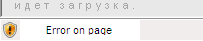 please check again if your system meets the requirements.
Internet Client-Bank runs subject to Windows 2000, XP availability of the browser Microsoft Internet Explorer version 6.0 è and above, VBScript 5.6 version and above.
Below is a table which shows whether your system meets these requirements. If all requirements are met then you should see three green check marks: please check again if your system meets the requirements.
Internet Client-Bank runs subject to Windows 2000, XP availability of the browser Microsoft Internet Explorer version 6.0 è and above, VBScript 5.6 version and above.
Below is a table which shows whether your system meets these requirements. If all requirements are met then you should see three green check marks:
|
|
|
If the system does not satisfy
|
|
|
|
|
|
|
|
|
If these methods do not help, it means that your network administrator has changed the internet browser settings and your rights on the computer (read and write access to the directory
%SystemRoot%\Downloaded Program Files\) in such way, that it is impossible to work normally in the system.
|
|
|
|
If your operating system is Microsoft Windows XP, there CCID-driver smart-card have to be installed.
|
|
Supplemental information |
|